
Reseller /
Extending a team's trial period
- Go to to your reseller dashboard.
- Navigate to Management > Team
- Find the specifc team you want to extend the trial for, by either searching or using the filter mechanism.
- Click on the More dropdown menu, and then Extend trial period option.
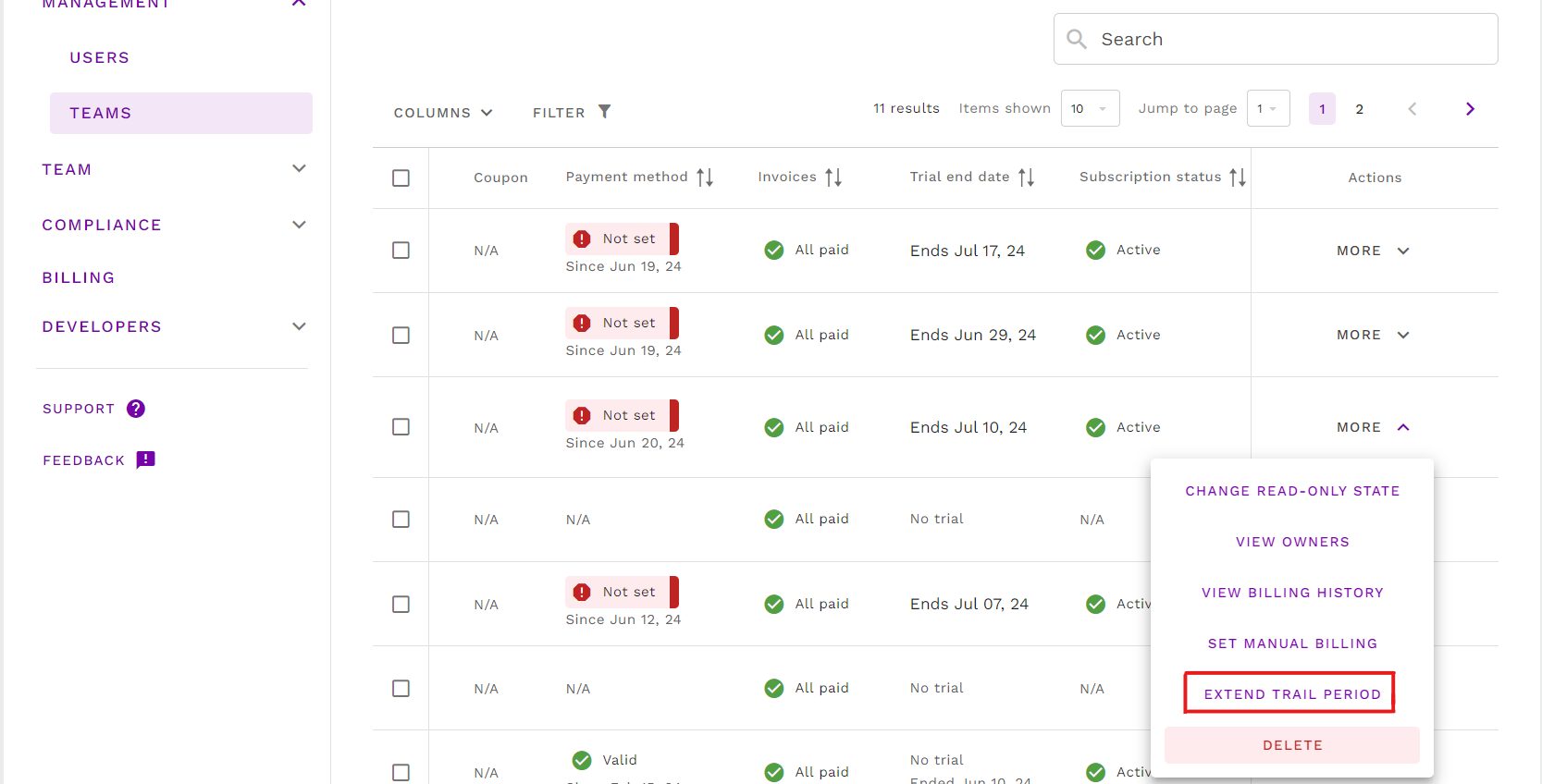
- A dilog box will appear.
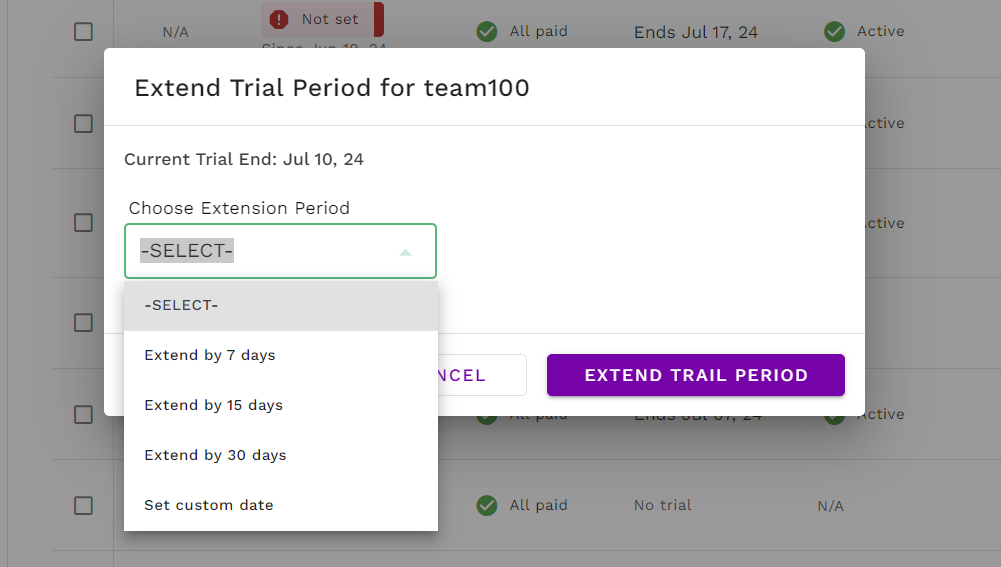
- You can either choose one of the pre-defined number of dates or any custom date.
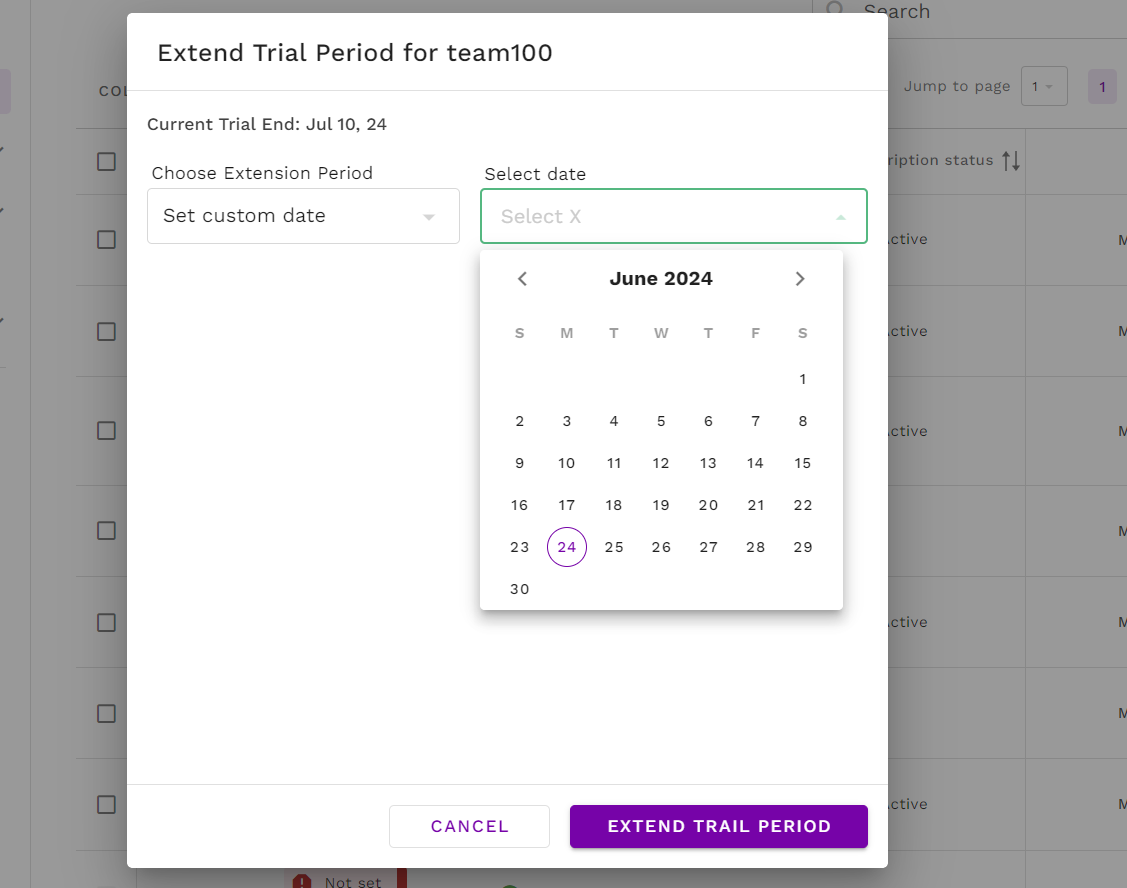
- Then click Extend trial period.
Notes
- You must have the Billing Admin permission.
- You can extend trial of a team only if it is already on trial.
