
Release 1.10.0, introducing Advanced Kiosk and more
The mambo EMM team are thrilled to present release 1.10, our most significant release since we launched our remote control implementation quite some time ago. There's a fair bit of new and improved to get to, so I'll waste no time in doing so.
Beta releases
With 1.10 we've made the decision to start launching features in beta. Internally we often work in phases during development, keeping features back until all phases are complete, even if finishing touches are relatively minor.
There's obviously pros and cons to both methods of feature release; we want our customers to benefit from the best representation of a feature from day one to avoid disappointment or frustration, but equally, the feedback we receive during development of features allows us to deliver a feature (or product) much more aligned to customer demands by the time we mark it as complete.
Maintaining testing platforms separate from customer instances is fine for internal development, but for customers, testing cannot happen in the same way as when releasing a feature into the production environment, and so with 1.10 we're opting to offer a best-of-both approach to allow our customers to get a hands-on with early feature releases in production which are stable enough to be used in-life, and allow customers to feed back on improvements and issues before we close out the development cycle on these features and move on. This gives us more focus and flexibility to continue the pace of development on a feature, rather than roadmapping features after release for later development cycles.
We may in future hide beta features behind a teams settings toggle, to avoid showing beta features to customers who only wish to use production-ready features, but for now all beta features are marked with a beta label, as so:
You can try our first beta release with Advanced Kiosk, mentioned below.
Advanced Kiosk Beta
Our brand new custom-built kiosk is here in beta. Though we're not fully finished with the development of it, we felt it's more than usable enough to release it out to our customers and get some very much appreciated early feedback.
The native Android kiosk implementation is fine for basic use, but we often find customers telling us it isn't flexible enough to meet their demands. With no decent options for including/excluding applications separate from the applications components, no custom backgrounds, no access to system areas in a secure way, and more, the native kiosk leaves a lot to be desired.
So we're building our own!
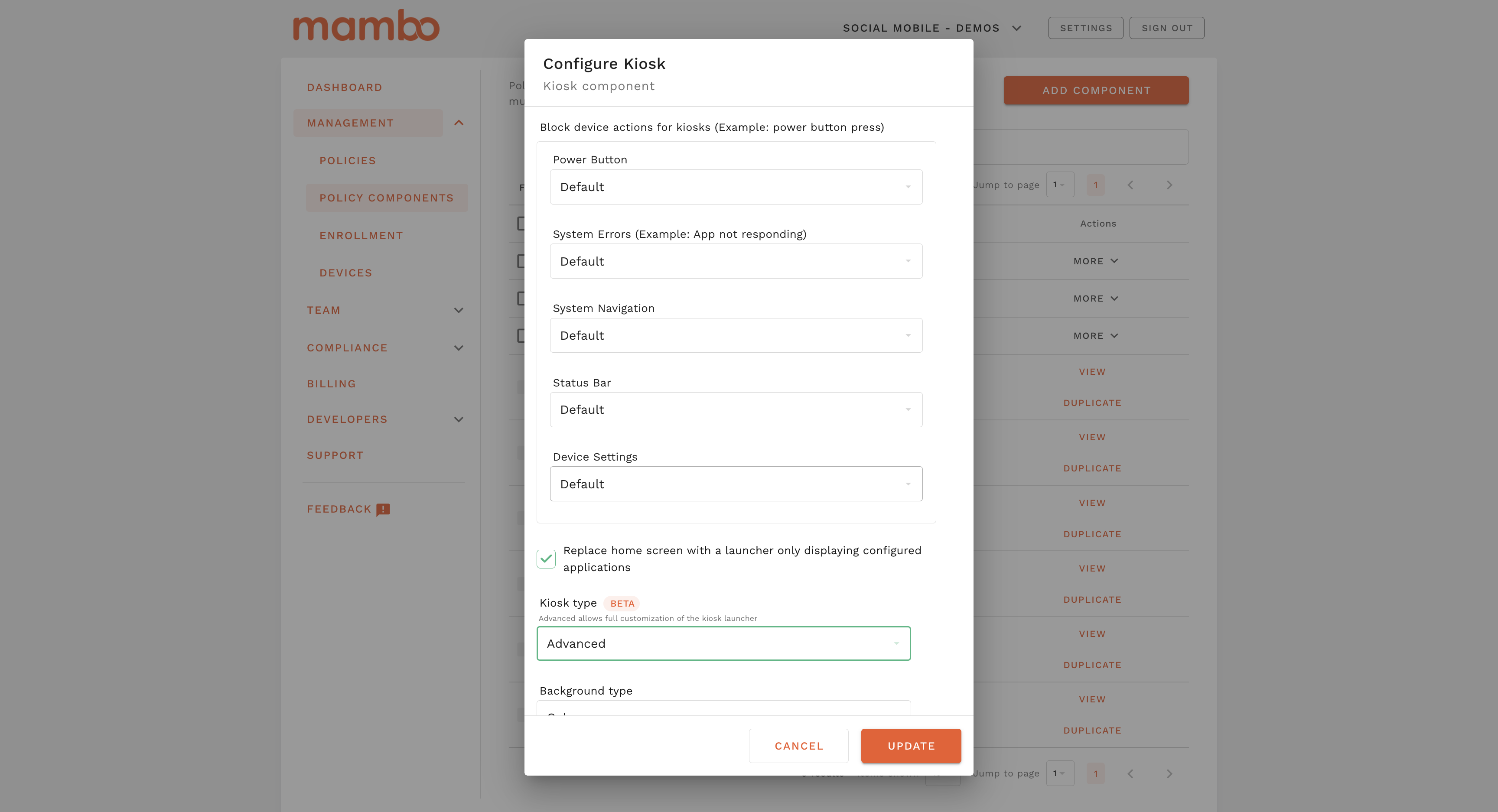
With 1.10 Advanced Kiosk, you can expect the following features -
Custom background
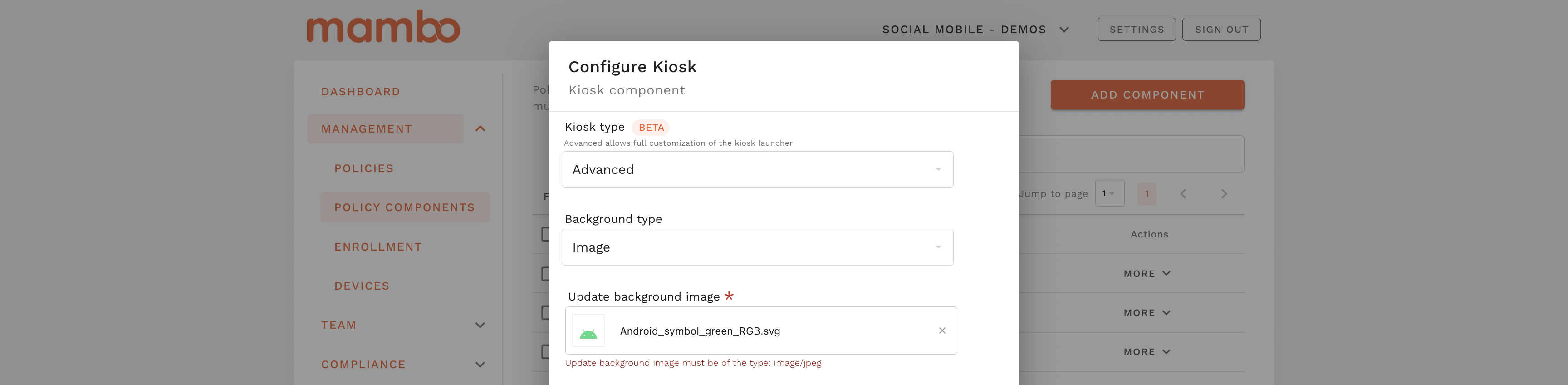
The new custom background feature offers both solid colour, and the option to upload a background image. We'll do our best to accommodate images provided, however for best results please choose an image that best suits the resolution(s) of your managed devices. (Note the image requirements highlighted in the screenshot as well).
Persistent messages
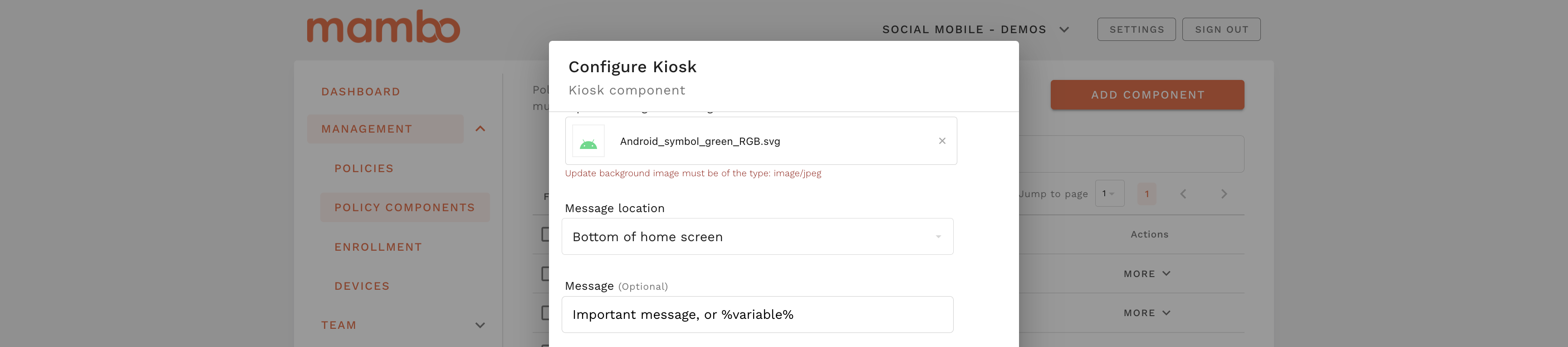
The new persistent message allows for a message to displayed at the top or bottom of the kiosk with a message of your choice. Due to general width restrictions this message is character-limited for now, but for most applications or where a variable may be desired, this should be accommodated well.
App layout
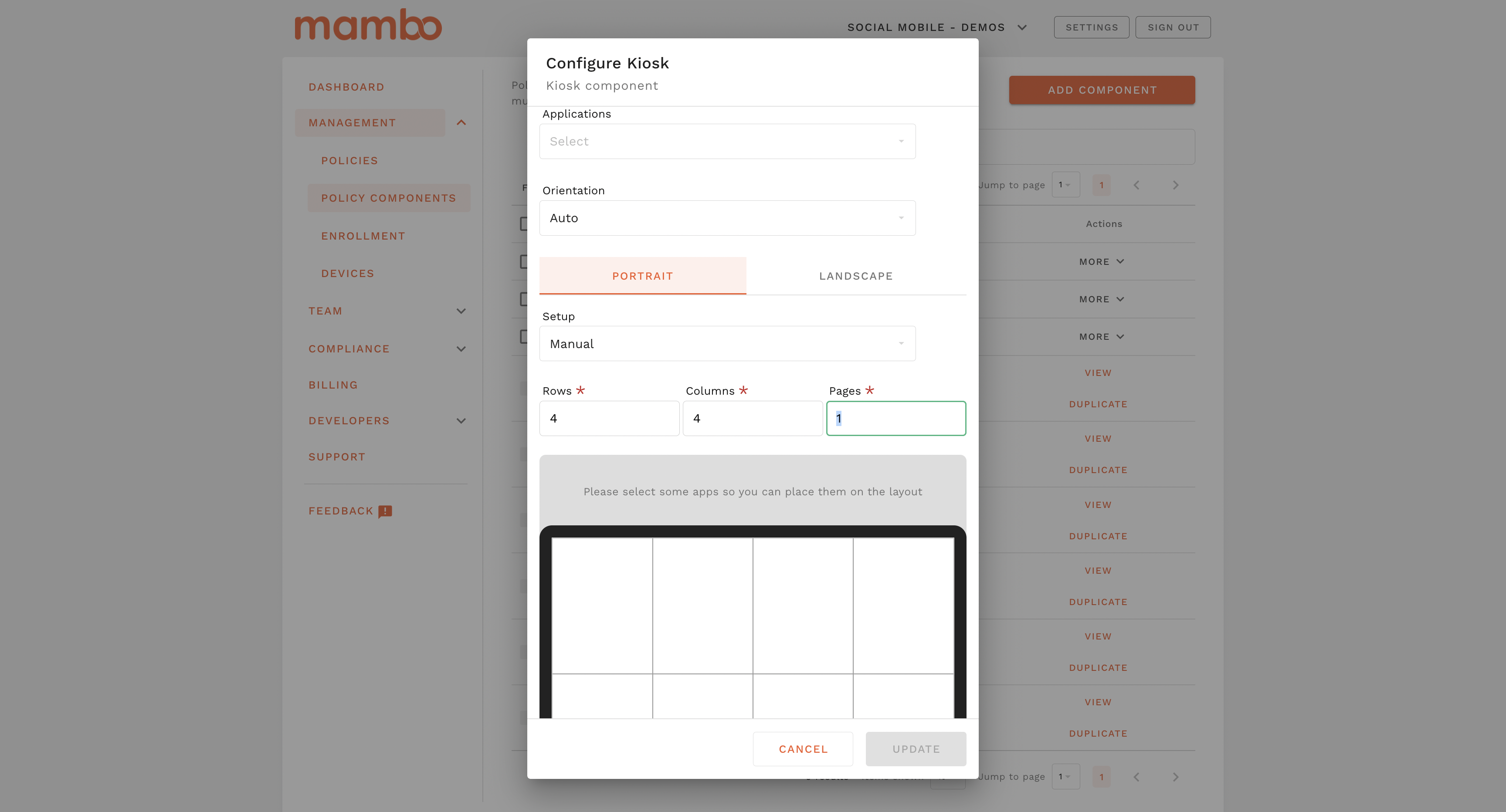
Select applications from an existing applications policy, and show them on the kiosk, in any layout you like! You can define portrait, landscape orientations, grid size, app positioning, and more. Or, set it to automatic and allow mambo EMM to handle the apps for you.
Note the applications selected need to be present in an applications policy component used in the eventual policy. We'll allow you to select as many applications as are available in all application policy components, so if applications don't show up, this would be the first thing to check.
Final layout
Once all options are selected, the preview you see within mambo EMM is what you'll see on-device:
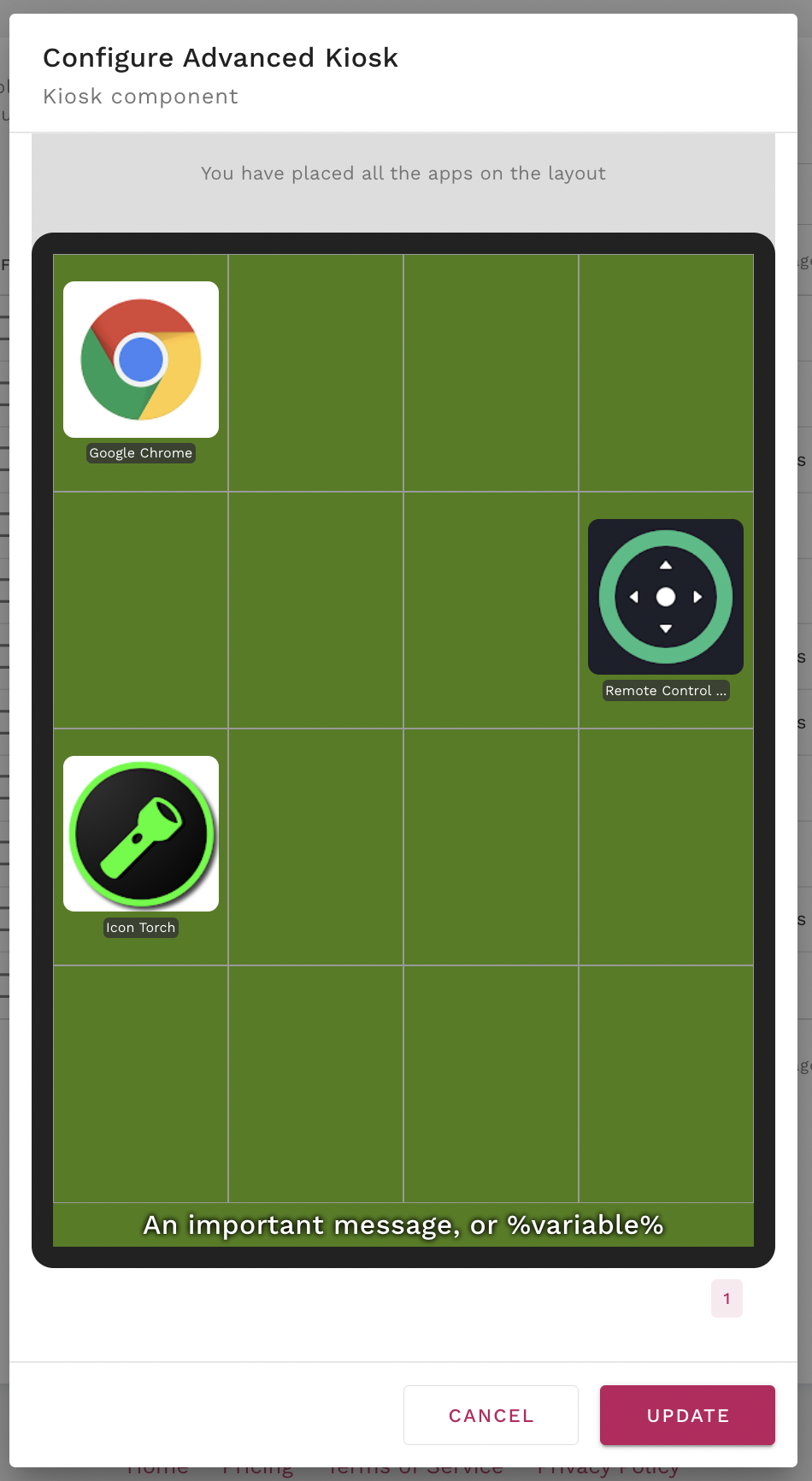
To come
Today Advanced Kiosk extends out of our companion device agent, in future we are aiming to provide a full managed launcher to work across a range of OEM devices, both on mambo EMM and other EMM platforms when licensed separately. With your feedback we'll grow the featureset before eventually migrating it over to its own product, always available at no additional cost with the Advanced tier.
Feedback channels
In tandem with the beta release of Advanced Kiosk, we're significantly improving how we go about gathering feedback. To date we've channeled all feedback, along with issues and feature requests, and more, through support ([email protected]). This tasks our support personnel with triaging and escalating feedback rather than focusing on support issues. Our feedback channels in-console within your team now feed back directly to the Product team for review.
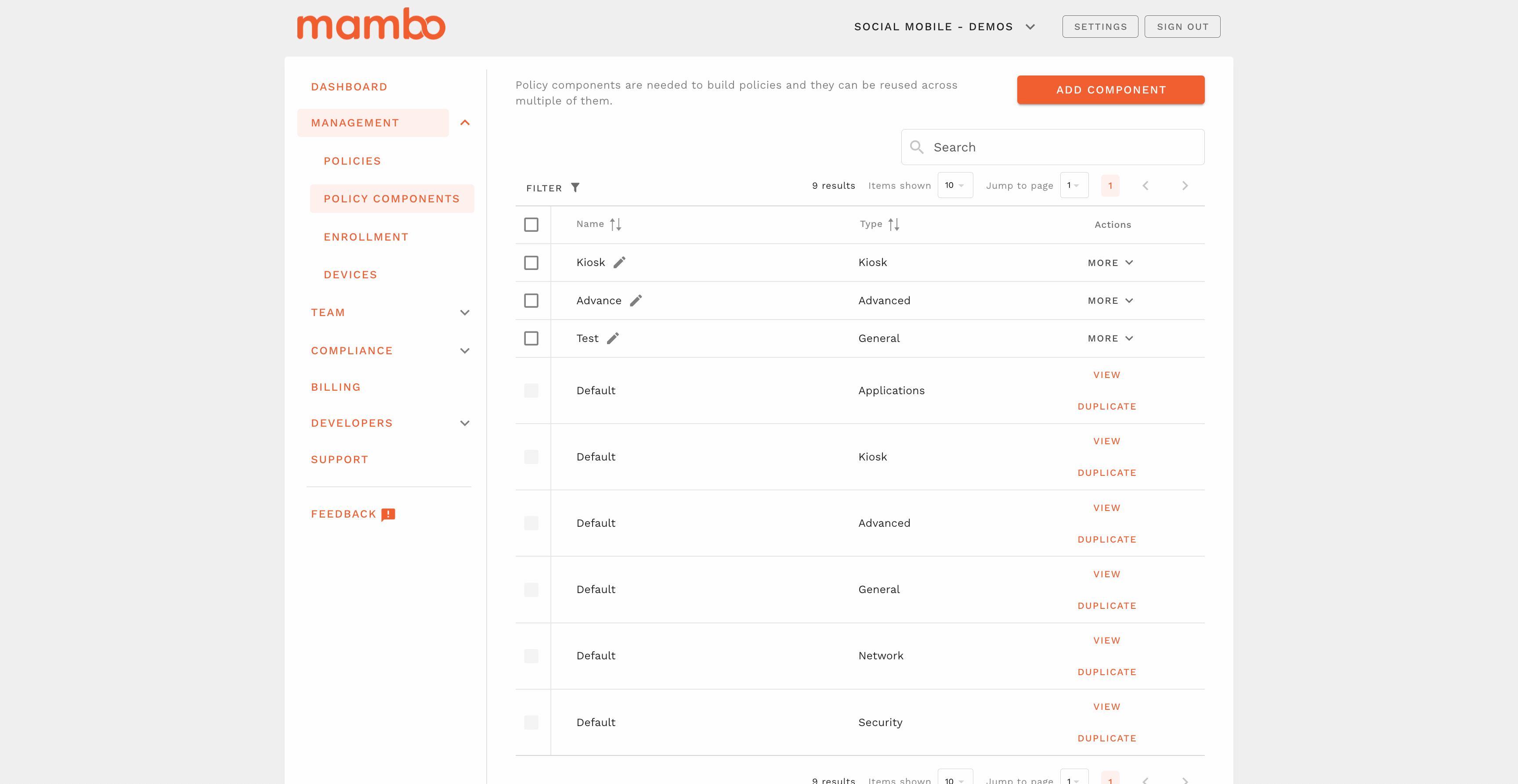
Once approved for consideration, these requests will begin popping up on our public roadmap (coming soon).
Maintenance pages
We undertake frequent planned outages for maintenance, and occasionally mambo EMM tells us it needs a bit of TLC. Prior to 1.10 this would lead to extended loading/waiting times while the frontend looks for the backend before eventually giving up, and we knew we could do better than that.
With 1.10 we've improved this to be both faster and better communicate what's happening with mambo EMM. You'll now see the following message whenever mambo EMM is down for maintenance, but obviously not very often!

Improvements to how we integrate our companion app
As a Google Play-hosted application, our companion app is subject to all of the restrictions, policies, and behaviours as any other application on the store. This has posed a few challenges with customers (and ourselves) as to when and how we deliver companion updates as quickly as possible.
Going forward, we have -
- Implemented a default high-priority update mode (available to all apps within the applications component)
- Implemented the requirements for setting minimum version code (as above)
- Listed the companion app within the applications list reported by devices to allow customers to validate versions installed
- Set the companion app to be VPN-exempt when connectivity issues occur by default, which can be overridden in-policy
These changes provide better visibility, control, and should help to reduce friction between pushing updates and features, and having them land on devices. We're still limited to Google's Play policies and the extortionate approval times they impose, but we're working on this separately (including improvements to background location and more).
And more
Check out the most recent (1.10.x) changelog (opens new window) for everything pushed in 1.10 and the several hotpatches since. We're working around the clock to make mambo as feature rich and as reliable as possible, and we appreciate all of the feedback we receive on a daily basis to make that happen.
_
Jason,
Chief Product Officer.
