
Audit Log
Audit Log is a feature designed to help administrators track changes to policy components. It provides a detailed record of who created a policy component and any subsequent modifications, enhancing accountability and transparency within your organization
Accessing the Audit Log
- Navigate to the Policy Component Page
- Go to the Policy Component page within the application.
- Access the Audit Log:
Click on the "More Actions" button
Select "Audit Log" from the dropdown menu.
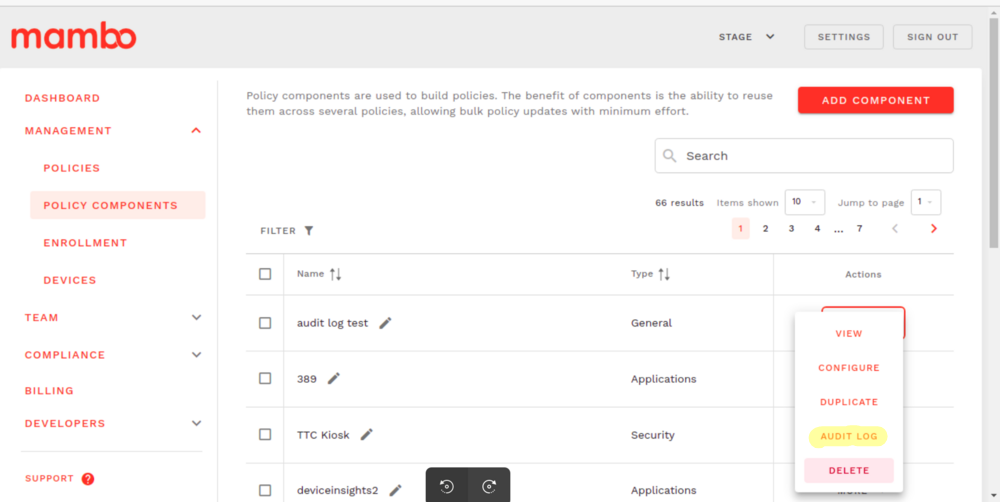
Audit Log Interface
Upon selecting "Audit Log" a pop-up window will appear, displaying a table with the following columns:
Name: The name of the user who performed the action, the name in the braces is the imposter name.
Date: The date and time when the action was performed.
Action: Indicates whether the data was added or changed.
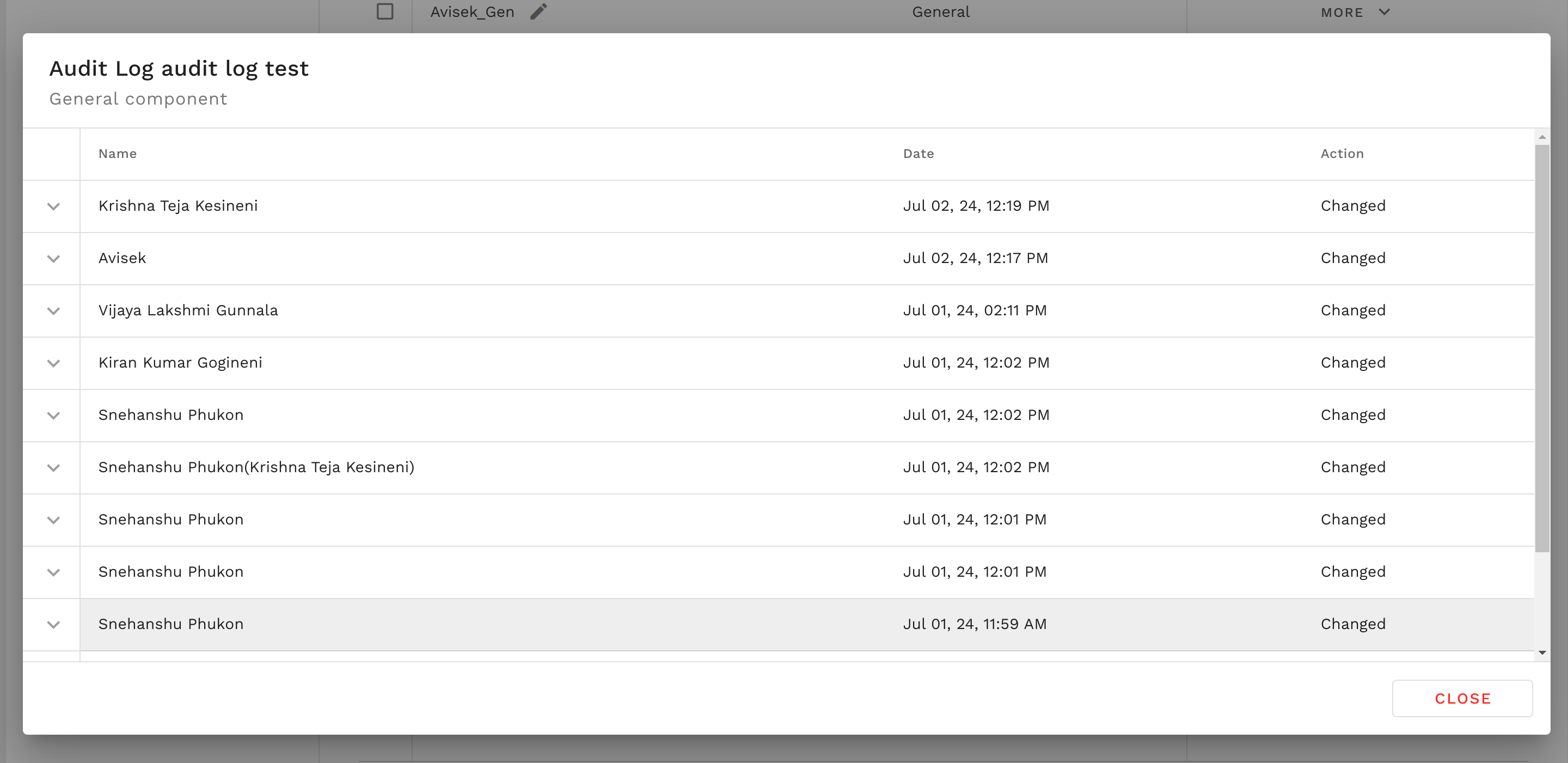
Detailed View
Each row in the table includes an accordion. Clicking a row will expand it to reveal detailed information about the changes, like a diff checker. This detailed view includes:
Differences: Highlights the changes made, showing the previous and current states.
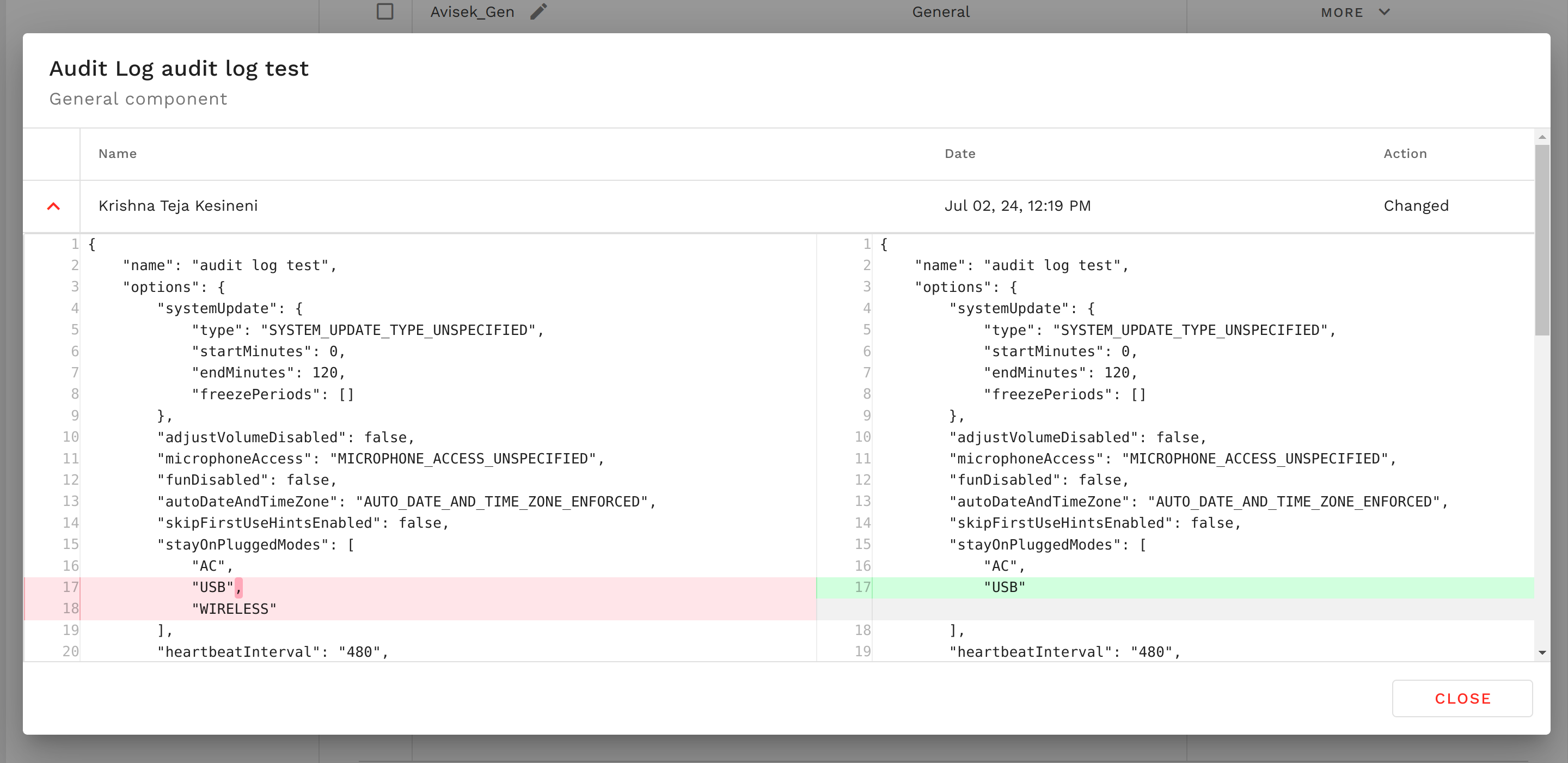
Benefits
Transparency: Provides a clear and detailed record of all actions taken within the Policy Component.
Accountability: Identifies the users responsible for changes, enhancing accountability.
Troubleshooting: Facilitates easier troubleshooting by showing precise changes and timestamps.
FAQs
Q: How often are audit logs updated?
A: Audit logs are updated in real-time whenever a policy component is created or modified.
Q: Can I restore a previous version of a policy component from the audit log?
A: The audit log provides information about changes but does not support restoring previous versions. You can manually recreate a previous version based on the log details.
Q: Is there a limit to how long audit logs are retained?
A: Retention policies can be configured in the EMM console. By default, logs are retained for one year.
