
Devices /
Assign device(s) to a different group
In the Devices, admin can change the group assignment of device(s) using the Change Group option. This feature allows devices to be easily reassigned without needing to enforce the policy of the group.
- Log into the mambo EMM console and navigate to Management > Devices.
- Find the device(s) for which you would like to change the group.
- Select Actions > More > Change Group.
- Click on the Change Group option, to continue.
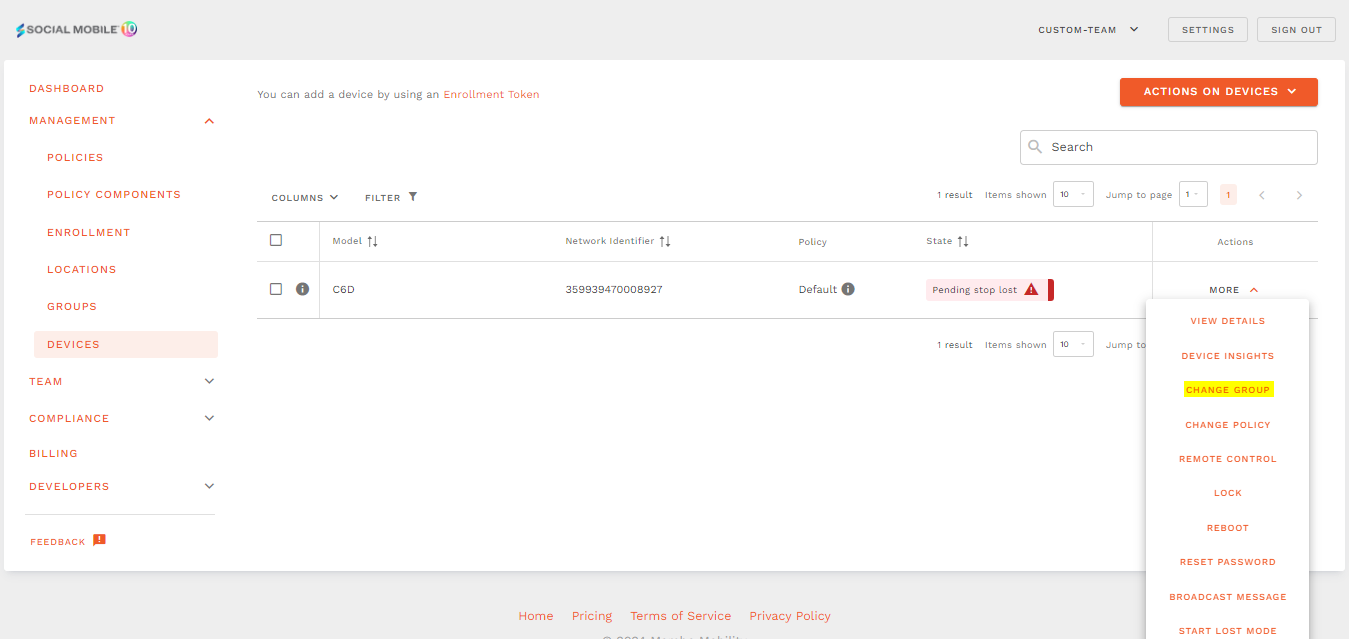
- This opens a dialog box with an fields to change the Group and to Apply new group policy to the device(s) option
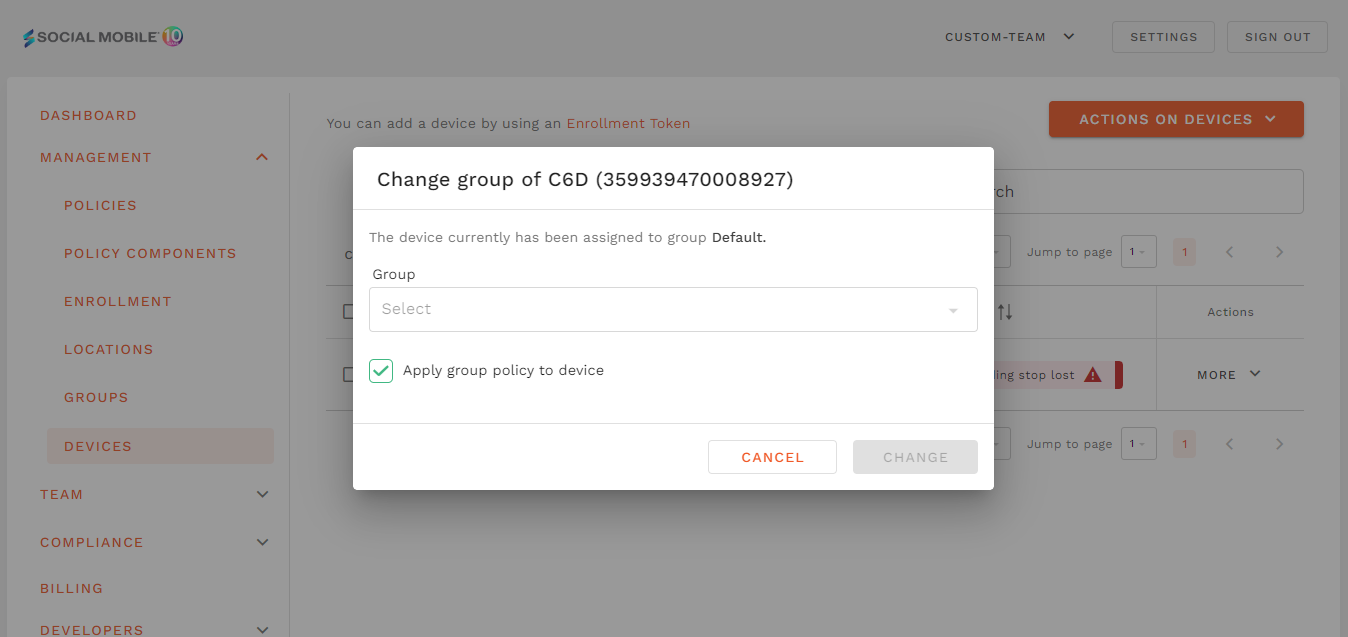
- Check the Apply new group policy to the device(s) if you want to apply the policy of the group to device(s) automatically, else its just change the group with out updating the policy.
- Click the Change button to complete the action.
